Trello is quickly becoming our favorite tool for task planning / project planning. We use it to make sure we’re really working on the top most priorities without loosing sight of the short and long term goals we have set for ourselves.
We also use it to coordinate work in team on larger projects.
How does Trello Work
It’s simple, Trello is organized in the following manner:
- First you have boards: which can be viewed as projects;
- Boards have columns: which can be used to group tasks (possibly by status);
- Columns have tasks: which can be assigned to people, labeled, contain attachments and more;
How We Use Boards to Manage Project Tasks
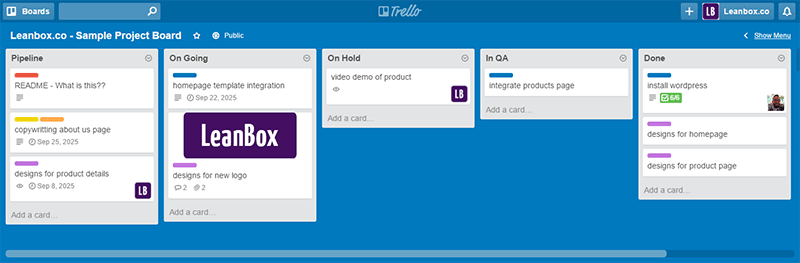
Check out our sample project board.
- One board per project
- We have the following columns defined:
- Pipeline: list sorted by priority of upcoming tasks;
- On Going: list of tasks that are being worked on at the moment;
- On Hold: list of tasks that were started but are on hold;
- In QA: tasks that are completed but are being reviewed;
- Done: all tasks that are fully complted;
- All new tasks are created at the bottom of the pipeline;
- Pipeline tasks reordered once a week if priorities change;
- Done tasks are archived once a week after the weekly meeting;
This is just an example there are many other ways you could define your board. In face Trello has board that lists all Trello related resources including several example boards.
